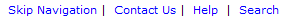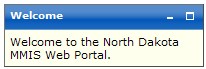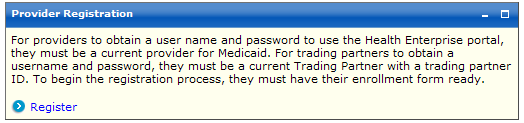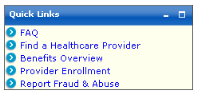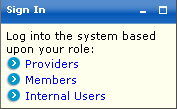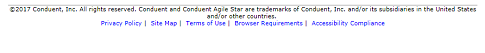Global Links - Located at the top rightmost corner of all pages.  See image
See image
Menu Bar - Located below the North Dakota MMIS Web Portal logo and name and the global links.  See image
See image

Welcome - Located on the left side of the page.  See image
See image
Register - Located next to the Welcome pod on the left side of the page.  See image
See image
Quick Links - Located on the right side next to the Register pod.  See image
See image
Sign In - Located on the right side of the page. Used by Providers, Members, and Internal Users to log on to the secured areas of the North Dakota MMIS Web Portal.  See image
See image
Footer Links - Located at the bottom of every Web page.  See image
See image