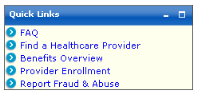On the Quick Links pod, to see information about a subject listed, click its link.
- FAQ - Provides answers to frequently asked questions that the public has asked the Department of Human Services (DHS).
- Find a Healthcare Provider - Provides the Find a Healthcare Provider page so you can find providers by their name, medical specialty, or locations near you.
- Benefits Overview - Provides information on North Dakota Medicaid services on the Department of Human Services (DHS) Web site.
- Provider Enrollment - Provides information to providers and trading partners about how to enroll in the Medicaid program as well as enroll as a Medicaid provider.
- Report Fraud & Abuse - Provides information about reporting fraud and abuse, including contact numbers or a form to complete online.
- To close the DHS Web site, in the rightmost corner, click X.
- From any North Dakota MMIS Web Portal page, on the menu bar or global links, click Home.
 See image
See image